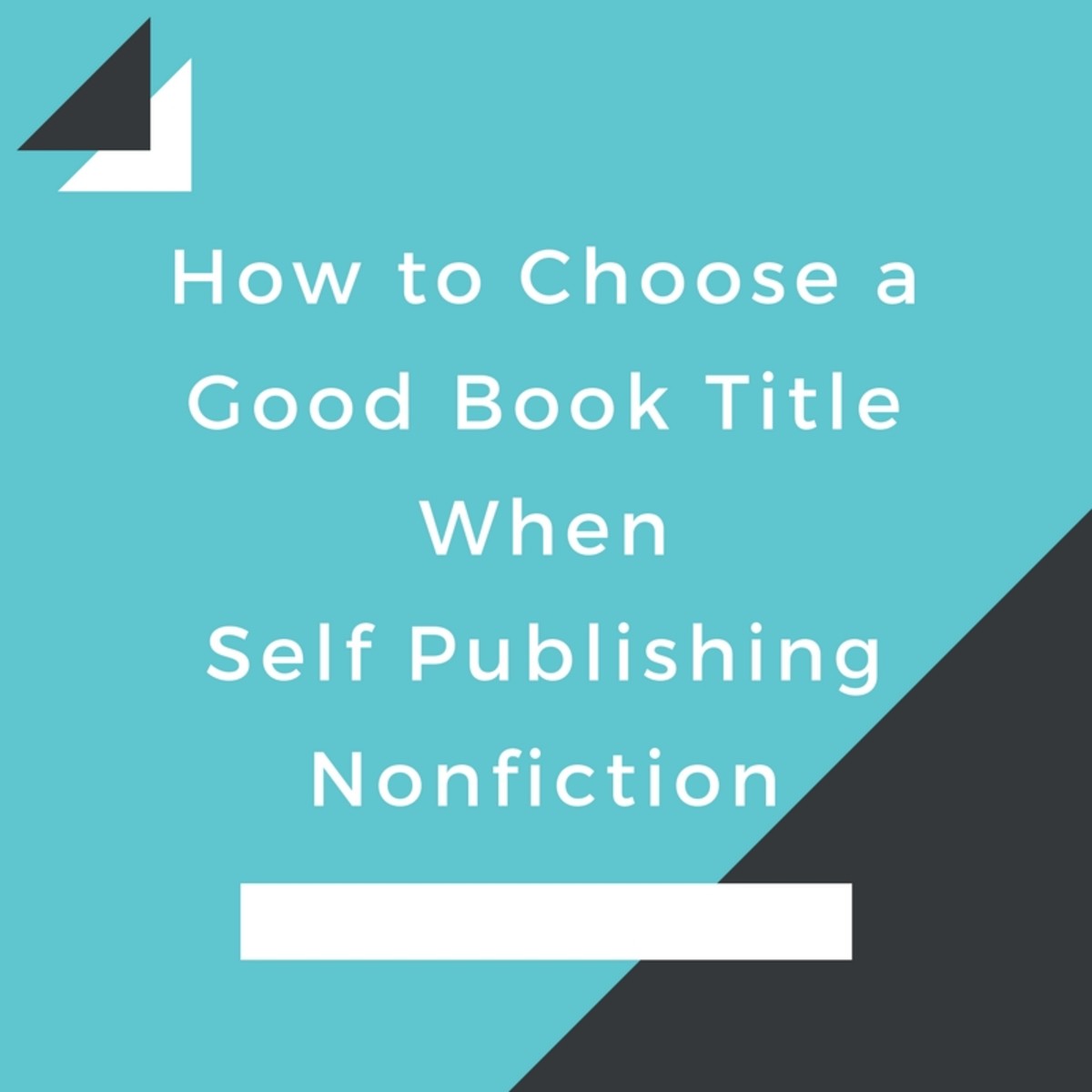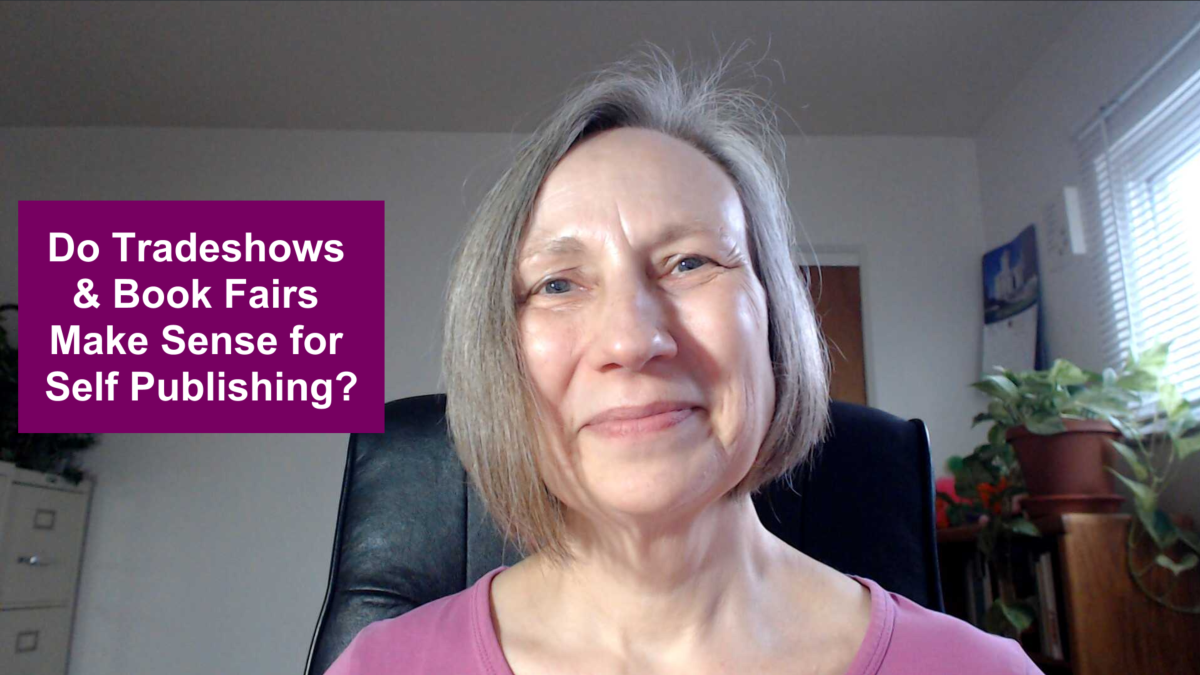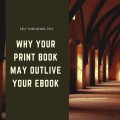- HubPages»
- Books, Literature, and Writing»
- Commercial & Creative Writing»
- Making Money as a Writer
Book Marketing Tips: 12 Free or Low Cost Promotional Ideas
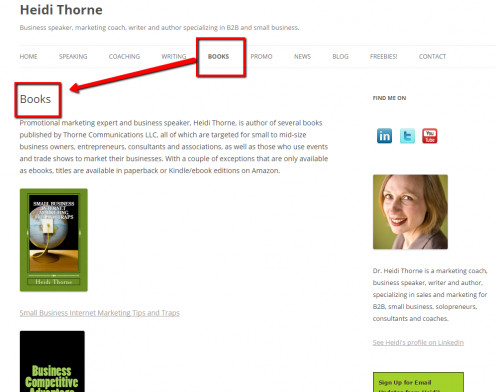
Book marketing doesn't always have to be expensive. In fact, there are many low cost—even free!—ways to promote a book. That's good news for self published authors!
Here are 12 easy and cheap ways to help generate buzz and sales.
1. Add to Your Website
This is a "well, duh!" item. Yes, add your book to your website! Here are some ways to do that:
- Create a separate page for your book(s) and include a link to it in the navigation bar.
- Include a clickable graphic of your book cover in your website's sidebar that links to the book sales page that's on your website or retail site such as Amazon.
- Include a link that goes to your author page on Amazon (set up for free with Amazon's Author Central).
- Include your book's information and a graphic of the cover on your About page.
Cost: Free, unless you hire someone to update your website.
2. Create an Author Page on Amazon with Author Central
Amazon allows authors to set up a page on Amazon to give customers more information about the authors and their books. Authors need to sign up for the Author Central program. Amazon verifies the author's identity and their connection to the books prior to posting the page.
In addition to displaying and linking to the author's available books, Amazon also allows authors to include the following on this Author Page:
- Author photos.
- Author biography.
- Links to social media accounts such as Twitter and Facebook.
- Link to author's blog.
- Videos.
For authors who don't have their own website, this can be exceptionally helpful. But it's a must-do for all authors who have books for sale through Amazon.
Cost: Free.
3. Set Up a Facebook Page
In addition to setting up an Author Central page on Amazon, setting up a Facebook page for the author and books is another free way to help promote book sales online. Like Author Central pages, Facebook pages allow authors to upload photos, biographical information and links to the author's websites, and more, but with the added bonus of being able to start conversations with fans on Facebook through posts and comments.
The question comes up as to whether to create a separate page just for a specific book. Yes, that can be done and may make sense in some cases. However, it's often more effective to build a page for the author since fans are usually looking for the latest from their favorite authors. As well, maintaining an individual page for each book published can be time consuming.
Cost: Free, unless hiring a social media expert to set up and maintain the page.
4. Add Books to Publications List on LinkedIn Profile
LinkedIn offers the capability to list books and other publications you've written on your Profile page, including a description and an active link to Amazon or other site where readers can purchase the book.
Especially if it's a business-related book, this can help build credibility for business and career opportunities. And even if your "business" is creative or fiction writing, adding your books to your LinkedIn profile is a great way to showcase your body of work.
Cost: Free.
5. Promote on Social Media
Another "well, duh!" category! These days, it might even be the first or only type of marketing a self published author does. However, while social media can be useful in getting the word out on a new book, what do you do when the book is no longer "new?"
Though it might not be possible for all types of books (particularly fiction), grab quote snippets and tips from your book and post as a "Quote of the Day," including a link to site where readers can buy the book. Always, ALWAYS note that the quote was from YOUR book! Other than the book cover graphic, including a relevant stock or personal photo can help draw attention to the post. (Of course, use only properly licensed photos AND use them properly.)
Cost: Free, unless you hire a social media expert to manage your networks. Some stock photo images may have fees for licensing.
6. Public Speaking
Approach relevant associations and groups for opportunities to speak at one of their events about the subject of your book... not about the book itself. Your book is merely the lead-in and establishes your credibility to speak on the topic. You might even get paid to speak!
Cost: Free... or you might even make some money.
7. Write and Distribute a Press Release
Yes, real people write press releases... not just big PR firms. Writing a book is newsworthy and worthy of a press release! But remember that editors want to be able to take your release and drop it into their publication or website with little or no editing. So...
- ALWAYS write in the third person!
- Be clear as to why reading your book is important to the target audience.
- Spend the most time getting the headline right. It's what will grab the attention of both editors and readers.
Also, don't limit your distribution to just editors. Post in on your website, link to it on social media and send it directly to your fans and customers.
Cost: Free, unless you physically mail the press release, or hire a press release service such as Cision/PRWeb.
8. Get Business Cards for Your Book
One way to help your books get the attention they deserve is to get them some business cards to distribute at networking events. Today, a few hundred business cards can often be ordered through online print sources (e.g., Vistaprint) for less than $20, plus tax and shipping. Some sites even offer a small supply of business cards for free. Plus, these sites usually offer free online design tools so you can avoid design fees, too.
What information should you put on the card?
- Book title.
- One sentence description of what the book is about.
- Author's name.
- Author photo. (Optional; may not be available on freebie business cards)
- Book sales page URL (link). If the book is sold on Amazon, Barnes & Noble, etc., the URL for the page on which it is sold can be an extraordinarily long string of gobbledygook. Use a URL shortening service such as bit.ly to create a short URL that will fit comfortably on the card. Bit.ly also offers some customization of the short URL to create one that's memorable.
- Author's website, Facebook page or Amazon Author Central page.
- Book cover graphic. (Optional; may not be available on freebie business cards.)
- Links to major social media feeds such as Facebook, LinkedIn and Twitter. (Optional)
- Author's email. (Optional)
Cost: Usually free to less than $20 (plus taxes and shipping) for a small supply.
9. Bookmarks
A bookmark is the perfect promotional giveaway to help promote a book! They come in a wide variety of sizes, materials and price points. But for authors on a budget, printing business cards in a vertical orientation can suffice. (See No. 8 above for more information on business cards.)
Cost: If using vertically printed business cards as bookmarks, cost to print through online sources can be less than $20 (plus taxes and shipping) for a small supply. Regular promotional bookmark prices vary from a few cents each to several dollars each, depending on product and quantity.
10. Get Reviews
Soliciting book reviews prior to publication can help get the online reviews started quickly after the book publishes. Share the pre-publication manuscript (or a portion of it) OR the actual published book with select potential reviewers with the understanding that they agree to write a review for you.
Also, be sure to remind reviewers that when they post their review anywhere, they need to disclose that they received an advance copy of the book to be in compliance with compensation disclosure guidelines.
Cost: Free if sharing electronic version of manuscript. Cost of printed book plus shipping if sending physical book to reviewers.
11. Add a Book Link to Email Signature
Every email you send can be a promotion! In your email signature, include a "Get my latest book, [title], by clicking here." type link. The link would go to the book sales and information page online.
Cost: Free.
12. Offer a Sample Chapter for Email Subscription Opt-Ins
Your readers and fans are your "customers" for your writing. So collect them as a valuable business asset! Encourage them to subscribe to your email list by offering a free sample chapter in exchange for opting in.
IMPORTANT! ALWAYS use a reputable email broadcast service (e.g., MailChimp, Constant Contact, etc.) for email marketing. NEVER use your personal email account to send broadcasts about your book. That will likely result in having your email account suspended for spamming.
Cost: Free, except for the cost of the email marketing service. Some email marketing services offer free use of their service for a trial period or free forever up to a certain number of subscribers or messages. See each service's terms for details.
This article is accurate and true to the best of the author’s knowledge. Content is for informational or entertainment purposes only and does not substitute for personal counsel or professional advice in business, financial, legal, or technical matters.
© 2015 Heidi Thorne